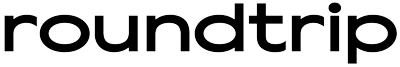We have developed a new design for the menus
The reports and profile menus have changed – they are now vertical. We are sure that you will quickly get used to the new placement of menu items, as this type of display scales better and is more eye-catching.
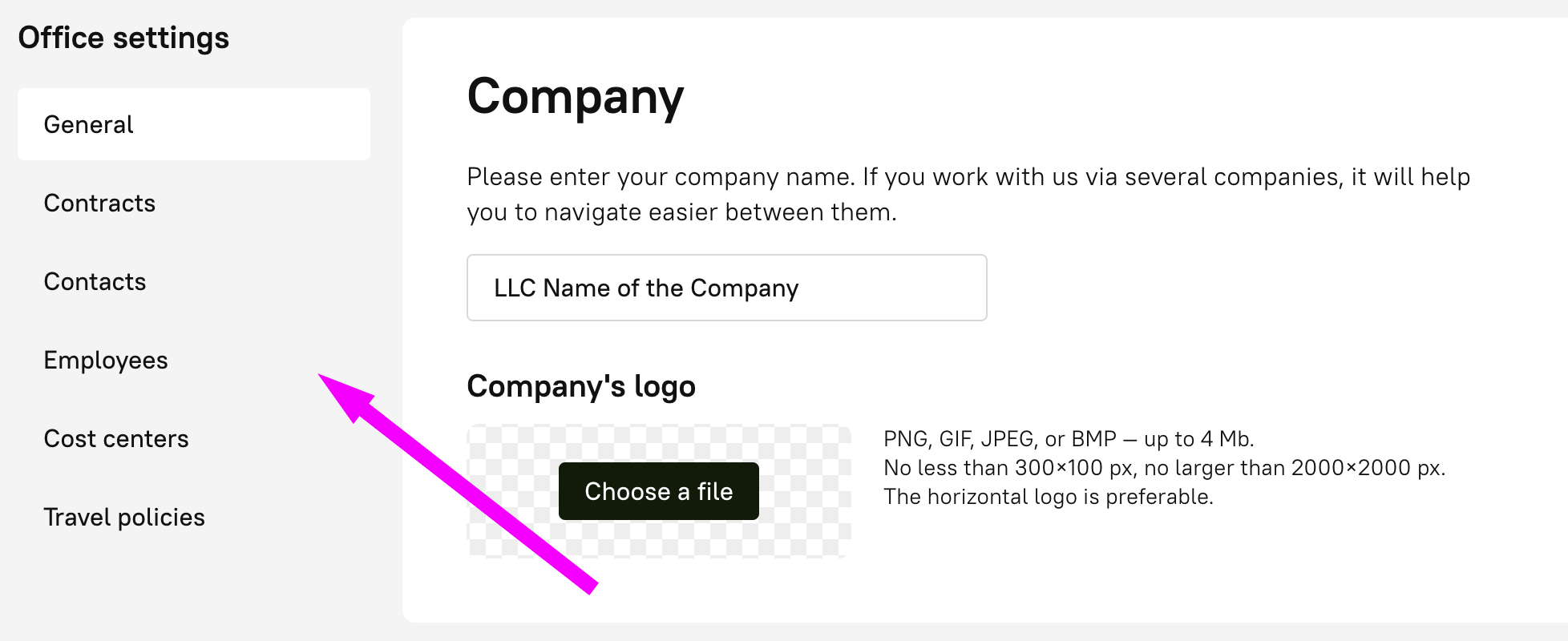
The reports and profile menus have changed – they are now vertical.
We have created duplicate notifications
Roundtrip now includes a check for identical bookings. We compare the data in new bookings with the data of already existing booking by checking the following parameters: flight number, flight details, surname, first name, middle name, date of birth, and document number. This check is carried out with all tickets processed in the last seven days.
If we suddenly notice a duplicate, you will get a notification. No longer will you need to worry about minor mistakes — we will take care of everything for you!
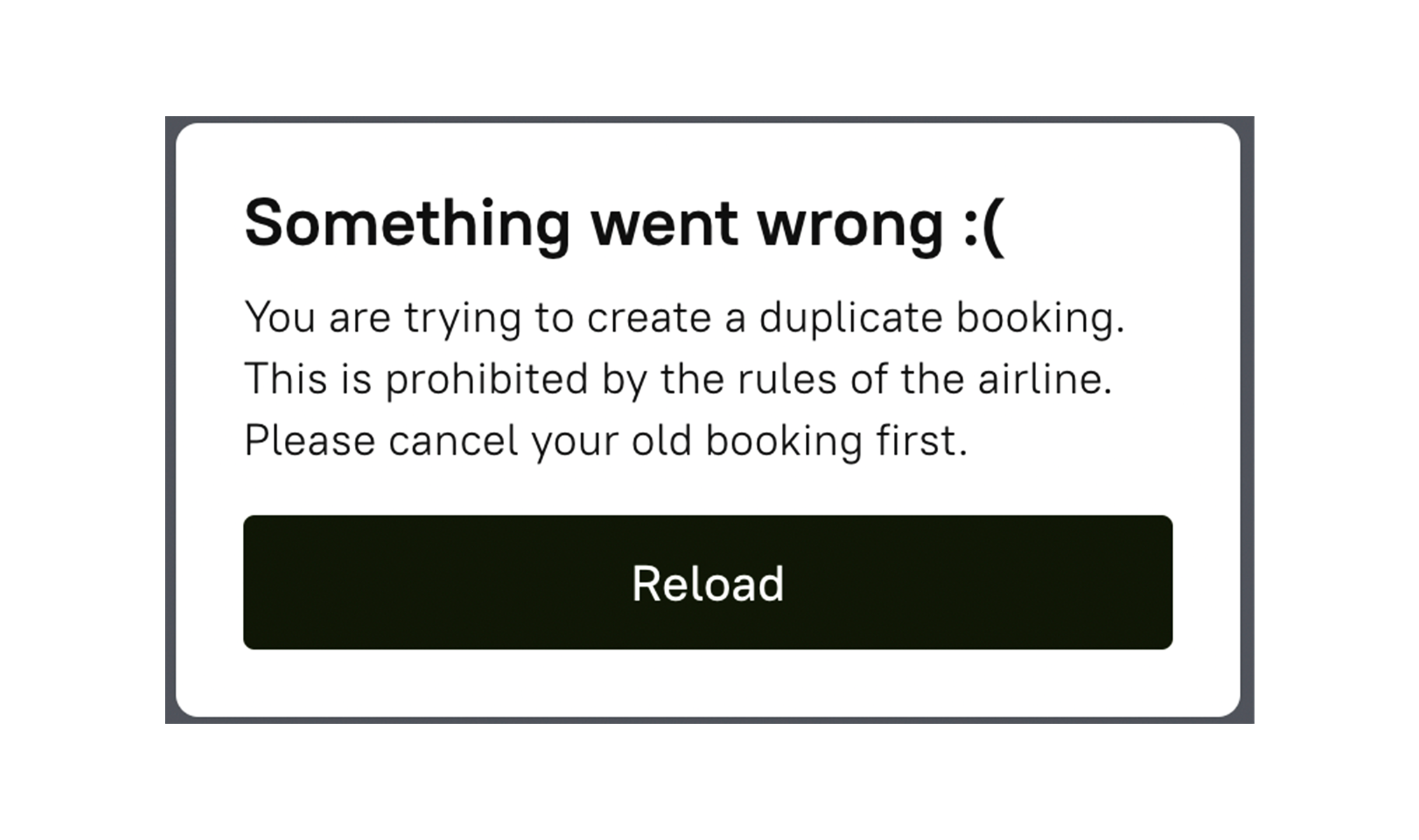
If we suddenly notice a duplicate, you will get a notification.
We have connected an autofill function for loyalty numbers
Roundtrip is easy to use and features lots of user-friendly tools that support travel managers like you by automating travel plans. One of them is our new function to fill in loyalty card numbers automatically in the process of booking air tickets. To use this function when placing an order, add your loyalty card to your profile or save a new one as you book.

We have connected an autofill function for loyalty numbers.
We have moved the agreement selection and cost center
Previously, you could choose the agreement and cost center on the order page, whereas now they are located on the booking page. We hope that this way, it will be easier for you to navigate and apportion the budget by staff groups.
Please note: if you are making a booking for more than one member of staff, you can choose no more than one cost center.
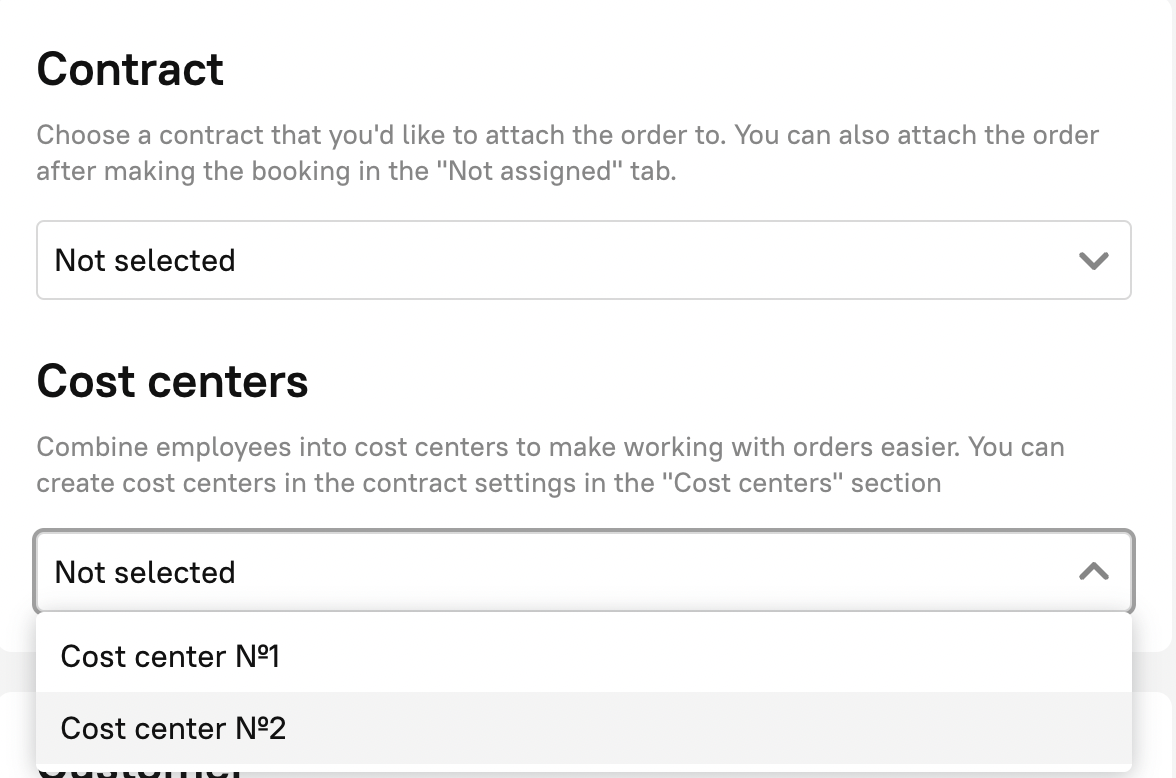
Previously, you could choose the agreement and cost center on the order page, whereas now they are located on the booking page.
We have fixed the error display
Sometimes errors occur during booking, for example when the number of available tickets changes sharply during the booking process. Previously, in such situations we displayed the standard error text, whereas now we show the information from the airline! Now, you will be able to immediately see what went wrong and, more importantly, how to fix the problem.
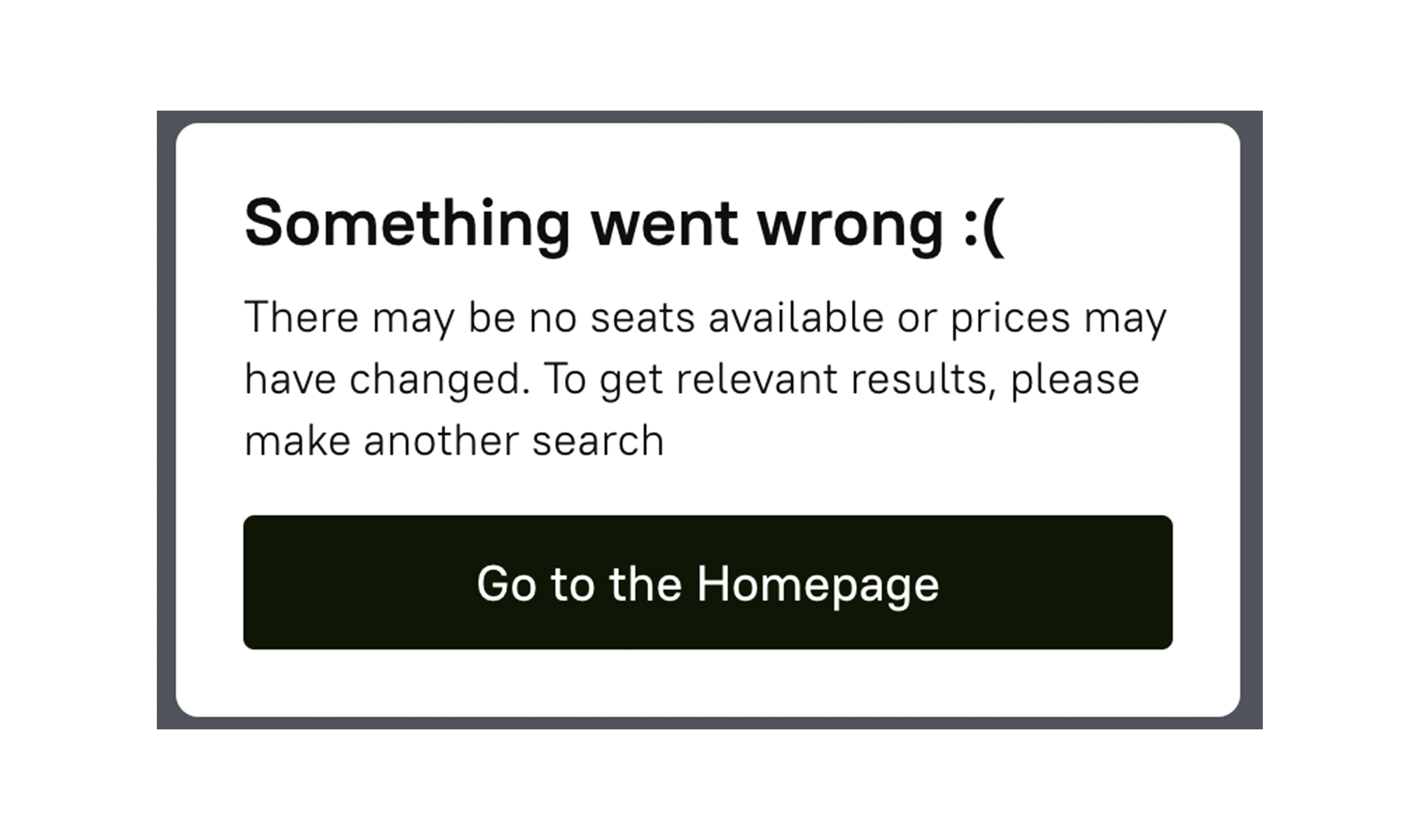
We have fixed the error display.
We have explained how to request a refund from Ryanair.
Ryanair no longer works with OTA on refunds — to make it easier for you to get the hang of the new rules, we have produced instructions in PDF form.
We are continuing to work on updating the system, as we want you to be able to organize business trips without any unnecessary headache or expenses. If you have any suggestions or questions about working with our platform, please contact the support service.