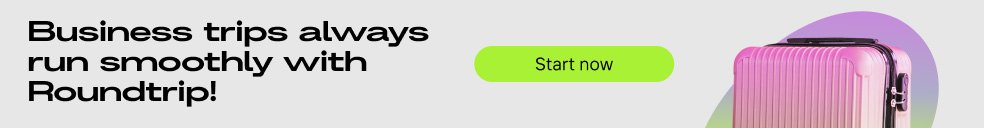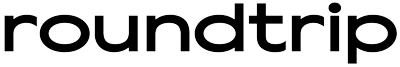What the account manager does
The account manager is responsible for resolving any issues the partner may encounter when working with Roundtrip. Your manager will help you with the onboarding process so you can learn how easy it is to use our product.
How to open the hotel profile? Where to set the commission level? What to do if the website doesn’t work? He or she will go the extra mile to make your acquaintance with the product as smooth as possible.
Your account manager will be assigned as soon as you register and will support you with such important matters as:
- Your system training. Please contact your account manager if you have any questions regarding how to work with our system. Our account managers will also be happy to train and support other users in your business;
- Your contract settings. Whether you need to set up group orders or change your company’s legal information, your account manager can help;
- Financial matters and payment queries, credit limits or deposits.
Press the button “Support” in the right corner of your account home screen to find out who is your account manager.
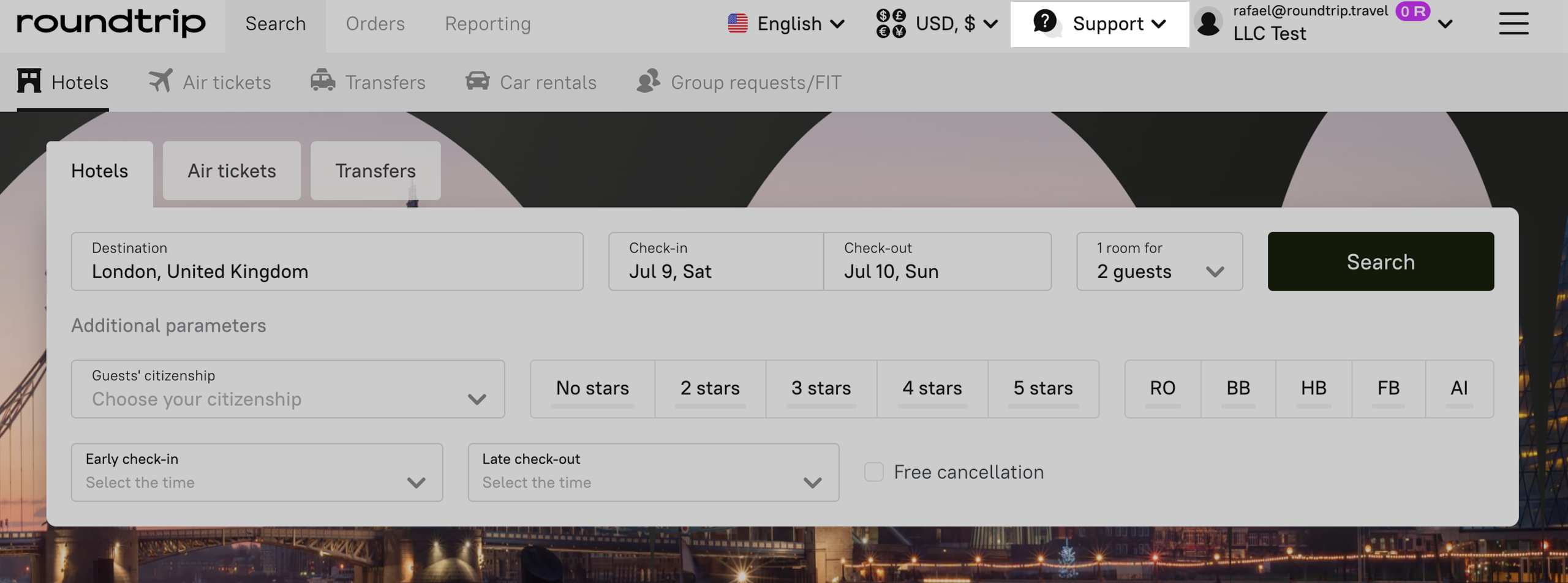
Ways of contacting the account manager
- Email;
- Phone;
- Skype;
- WhatsApp;
- You can send the request directly from the booking page or from the Support section. To do this:
1. Click the Support button in the top right-hand corner;
2. In the window that appears click Create a new request;
3. Select the required action and click Send request.
Your account manager will accompany you throughout your entire journey with Roundtrip: he/she will help you become familiar with the service, make a group booking, receive an answer to a non-standard request, and resolve any financial or other issues.
Your account manager is your friend and acts as a one-stop-shop that you can contact by any convenient method: by telephone, e-mail, or via an online request in your Profile. To find his/her contact details, click the Support button in the top right corner.