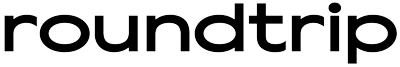How it works
- You inform the account manager about hotel programmes available in your company and give them the list of GDS codes.
- The account manager records these codes in the system and it’s all done for you — special rates are available for booking! You can distinguish them from standard ones thanks to a special sign.
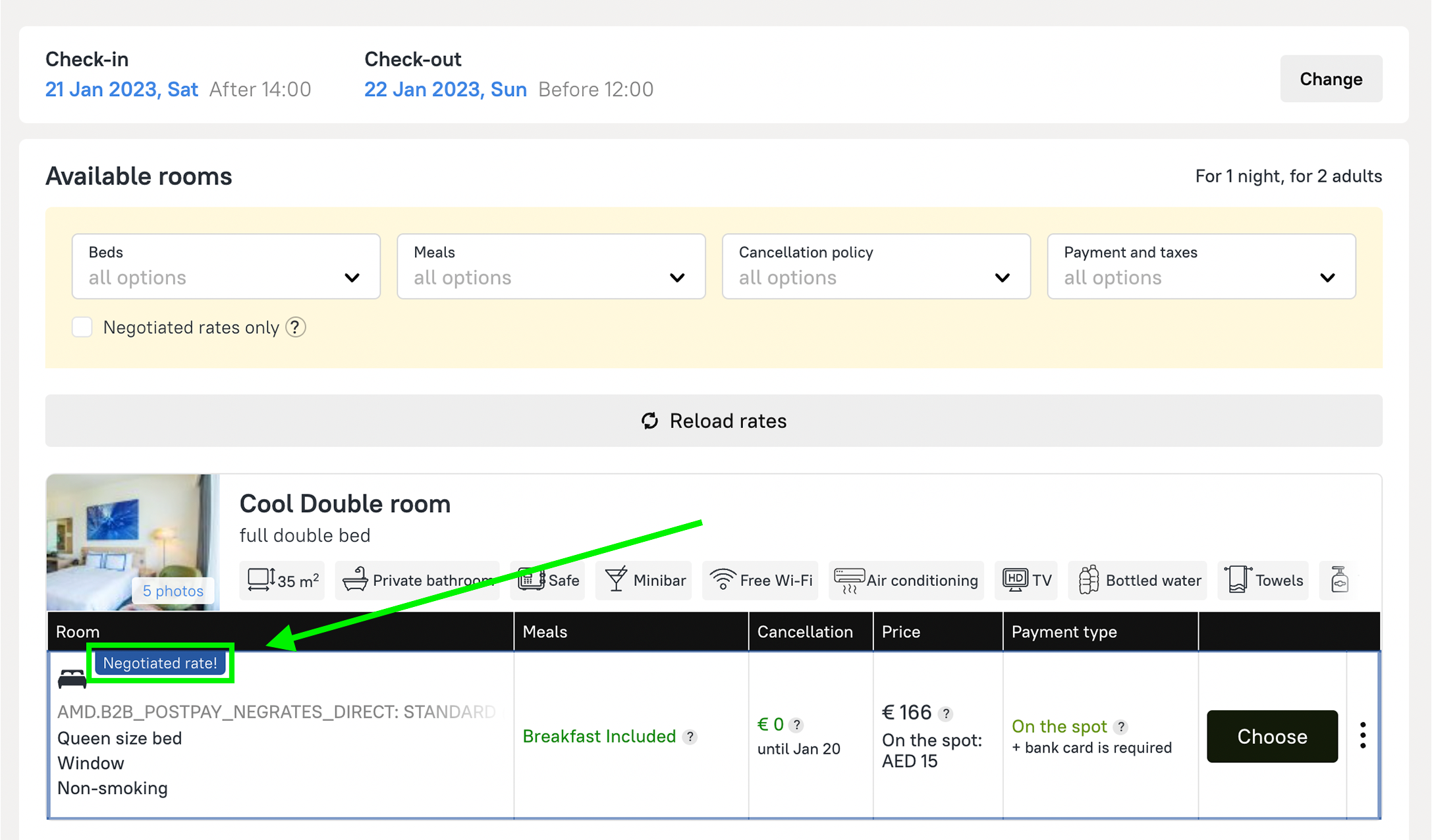
You can distinguish special rates from standard ones thanks to a special sign.
You have special rates, but you don’t have codes?
No problem! Provide us with the list of hotels from the programme and we will help you to get codes for them for uploading.
How to find a hotel with special rates
Using a filter
If you only want to view hotels with special rates, select the appropriate filter on the search page.
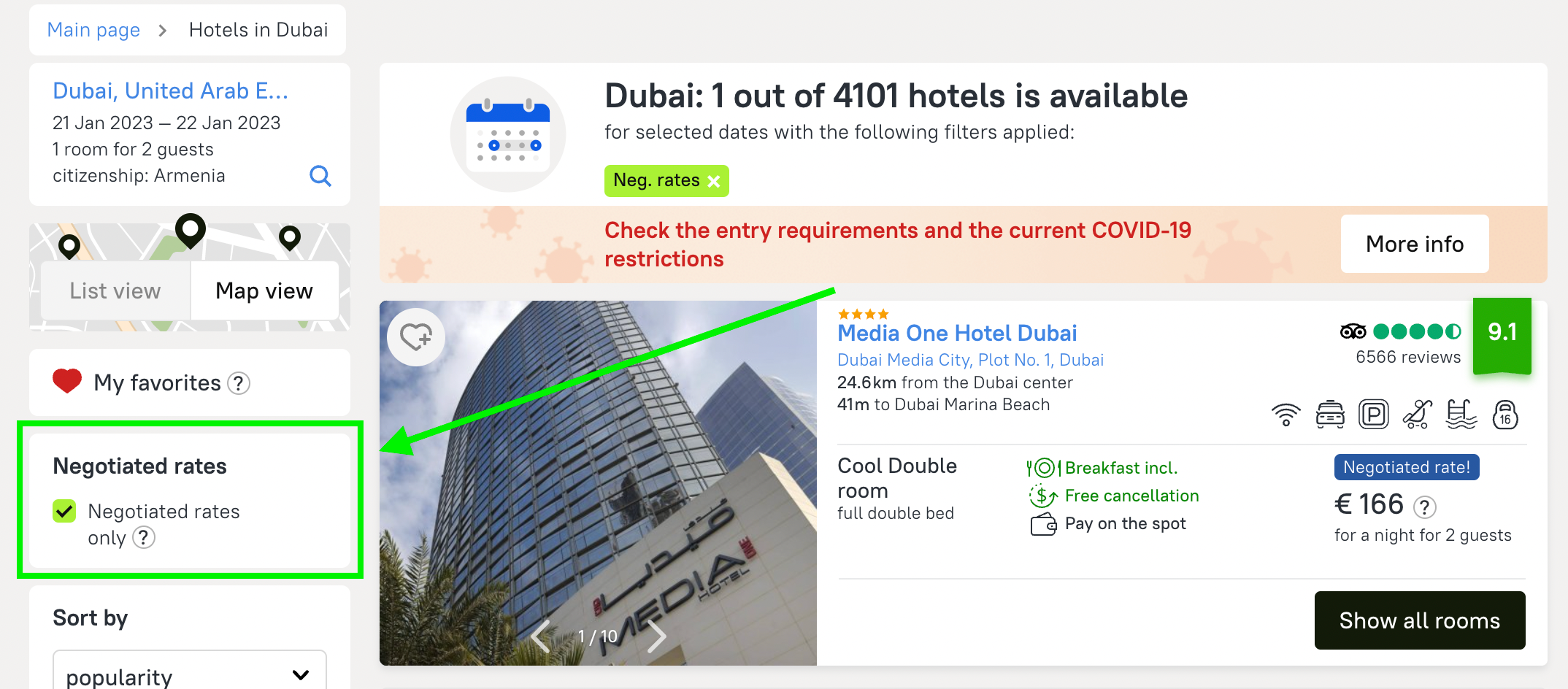
If you only want to view hotels with special rates, select the appropriate filter on the search page.
Using a sign
Hotels with which you have agreements will be highlighted with a special sign.
There is also a filter on the hotel page
To avoid making a mistake when booking, you can set up a filter so that only special rates for your company are displayed on the hotel page.
How to book a hotel at a special rate
- Find the desired hotel and then go to the booking page.
- Select the special rate — it will be highlighted on the hotel page with a frame and a flag.
- Choose the payment method “at check-in”.
- Book the hotel.
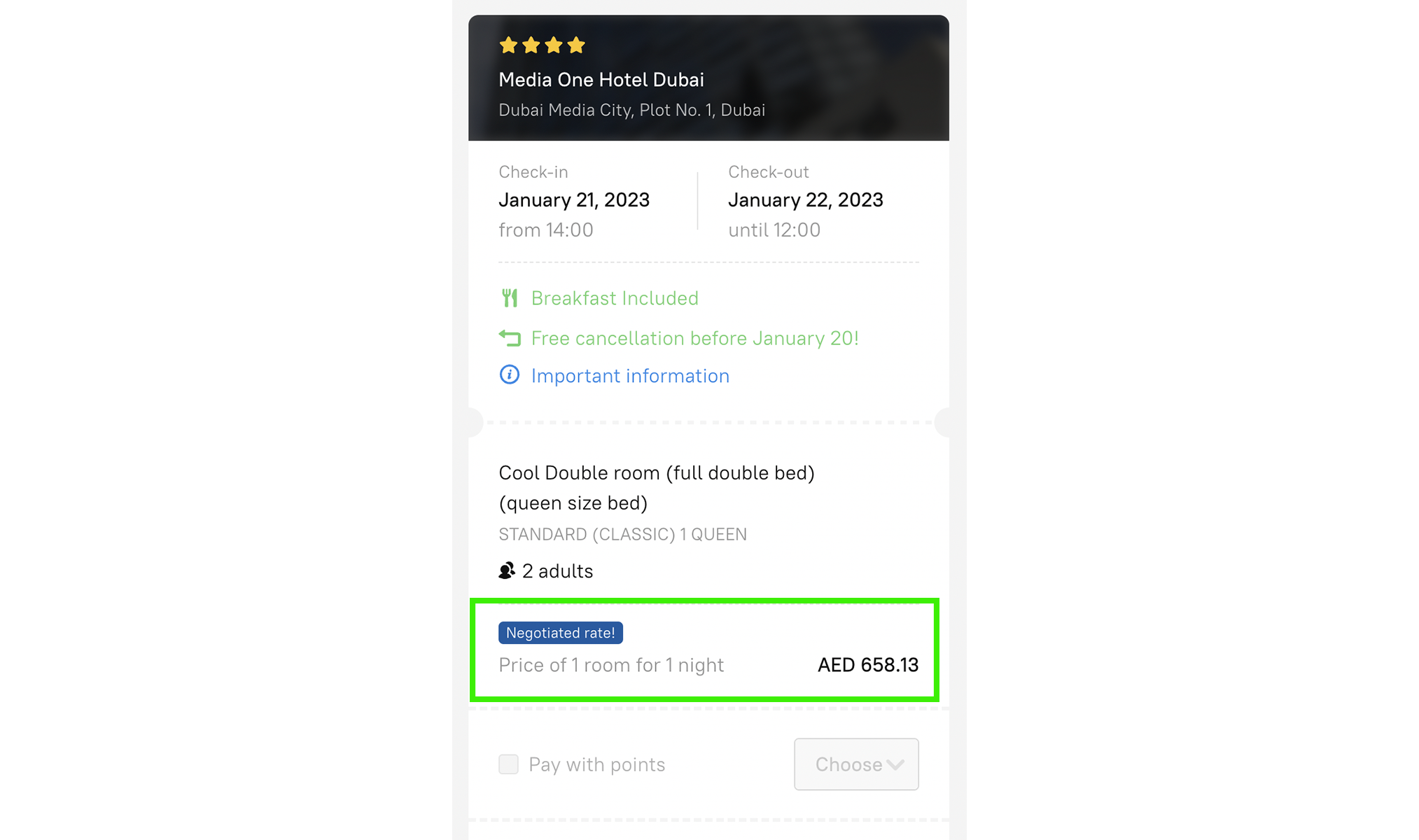
Choose the payment method “at check-in”.
When your booking is complete, you will receive a voucher by email, which you will need to present when you check in.
Please note that in the case of payment upon check-in, guests must request the closing documents from the hotel at the check-out desk.
Advantages of booking at special rates on Roundtrip
Quick search for an attractive rate
You may compare special rates with offers from other hotels in a convenient format in order to choose the most attractive option.
You may add additional services to the order
For example, air tickets, transfer or early check-in/late check-out. Documents for all bookings will be stored in one online account and you won’t have to collect them from multiple sources.
Another useful Roundtrip feature will enable you to save corporate discounts from friendly hotels and make the booking process more convenient and more technological! If you have any questions about working with the update please contact your account manager.