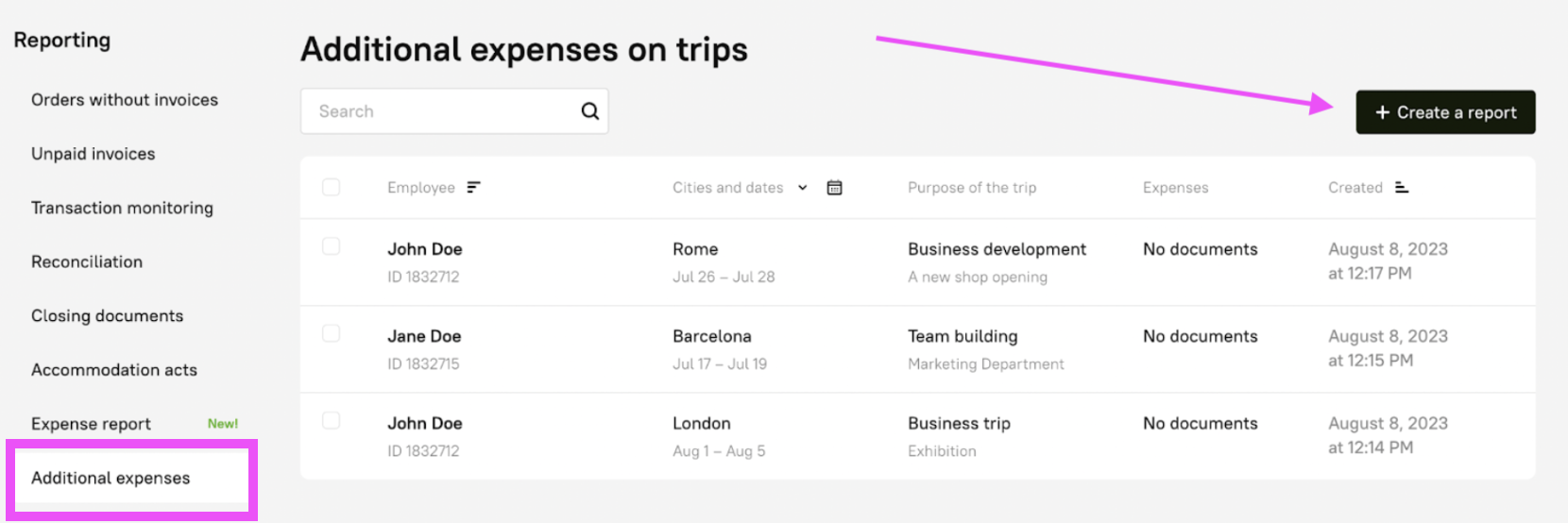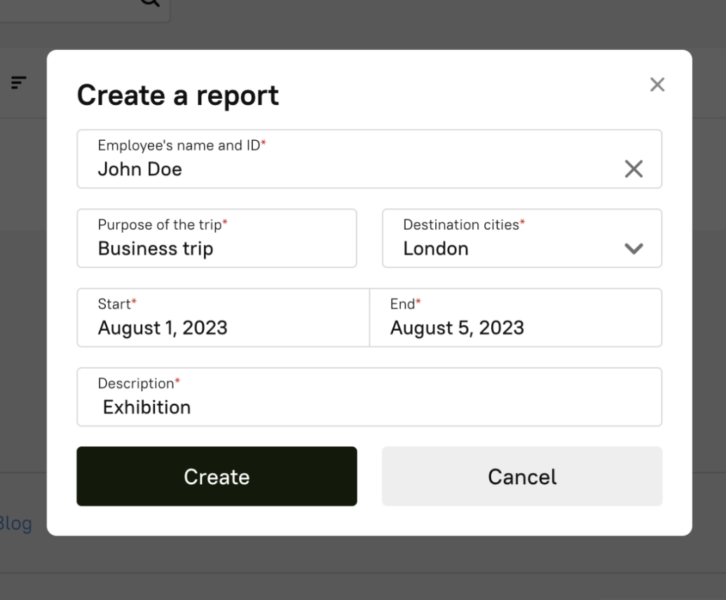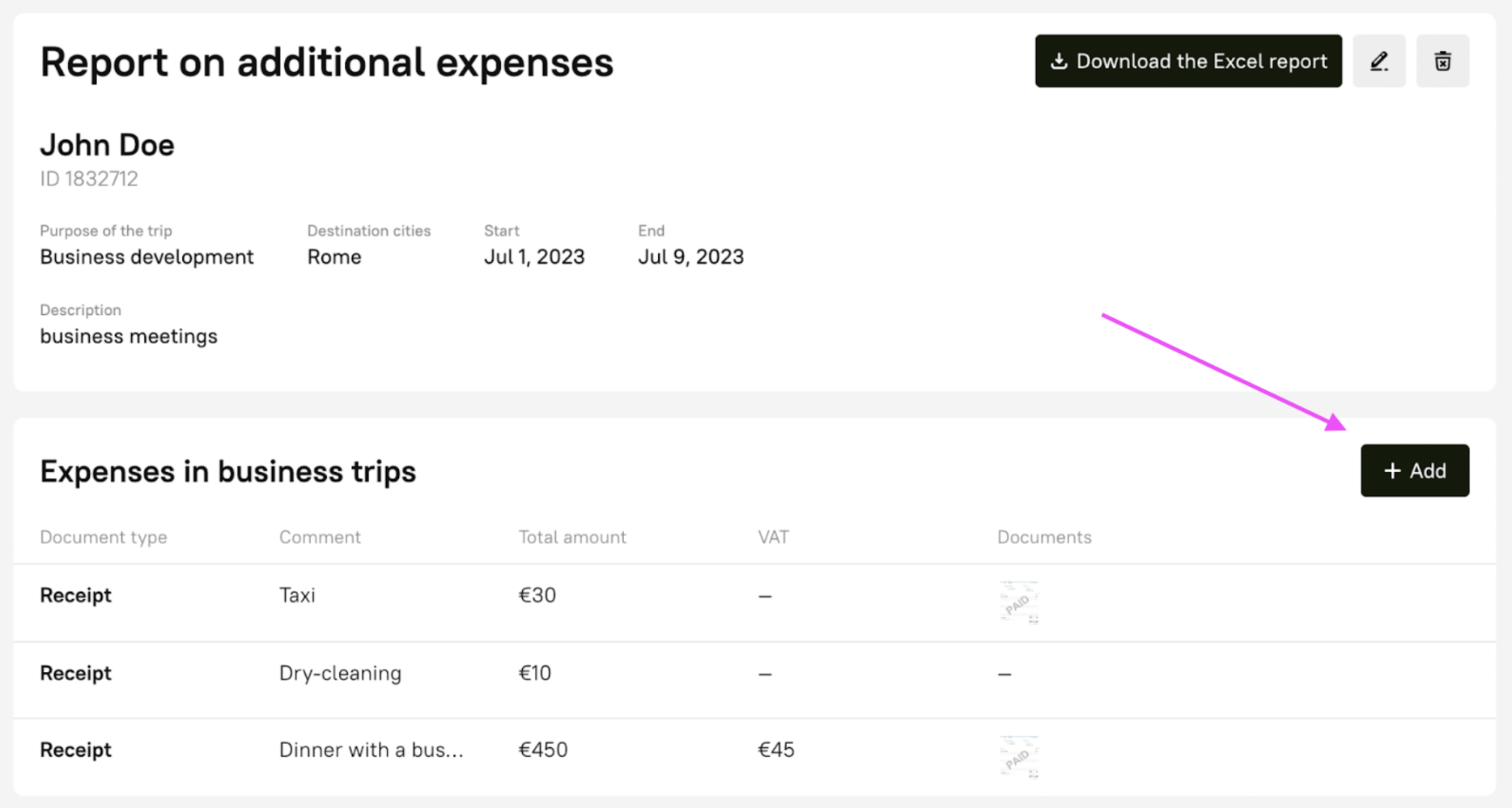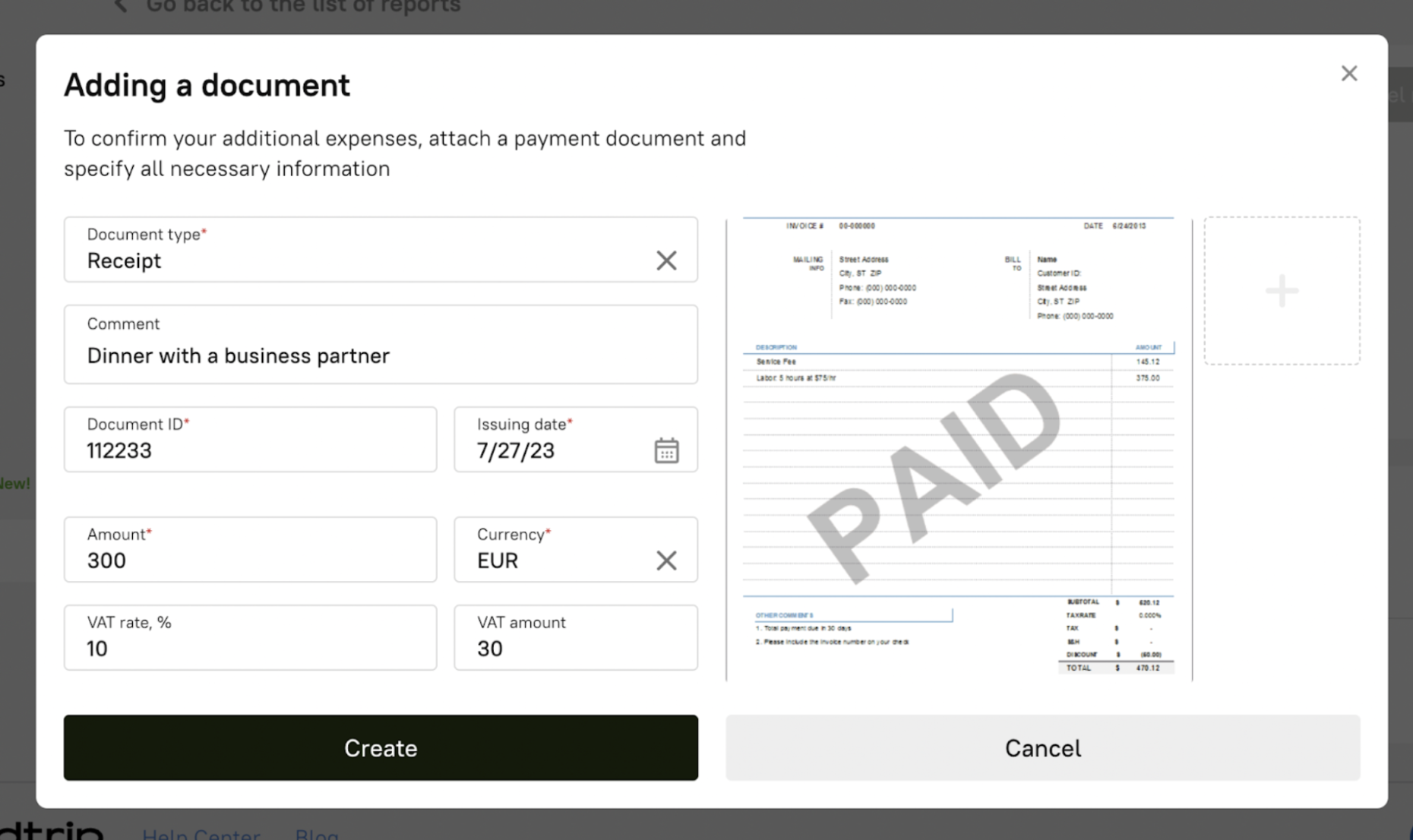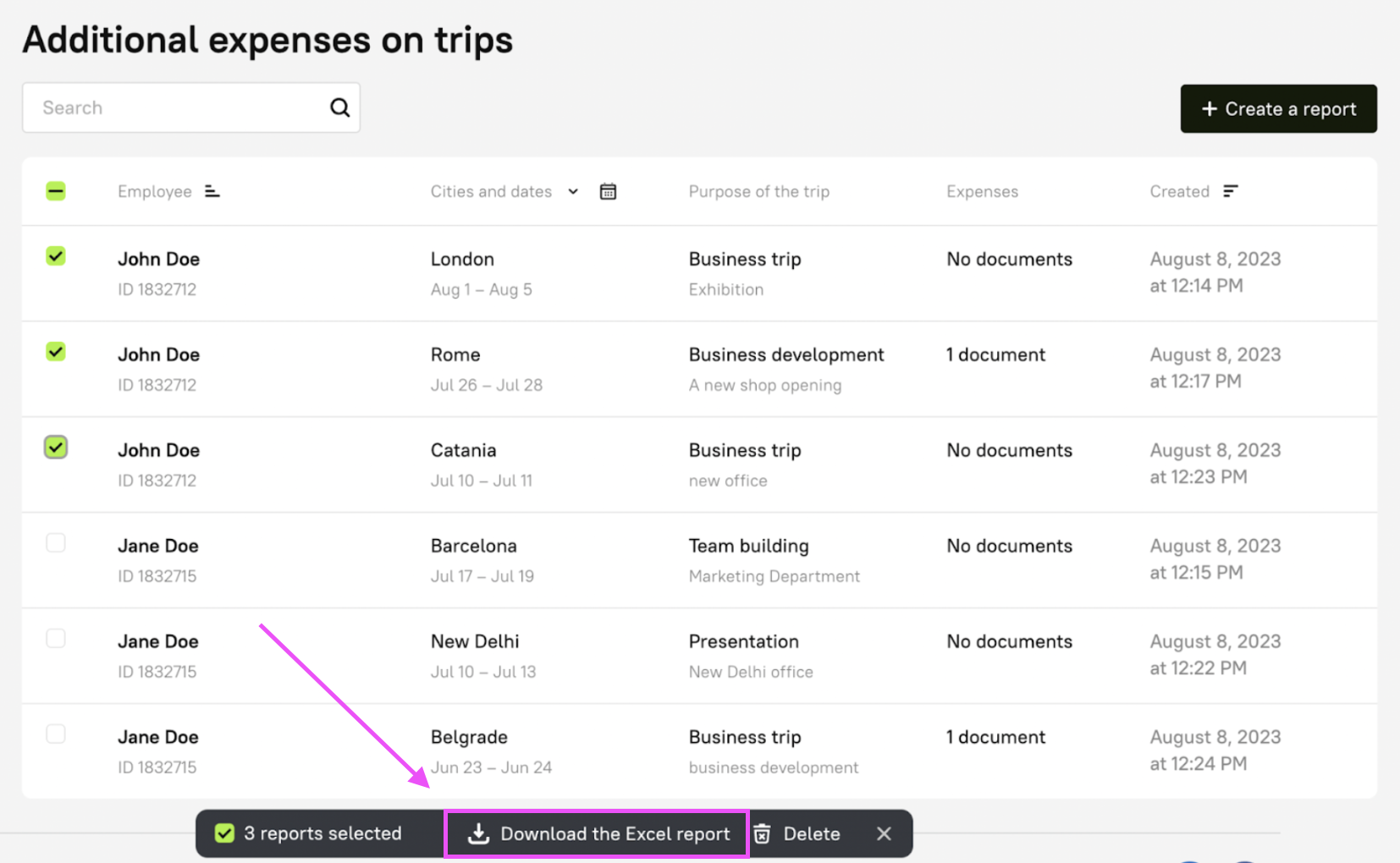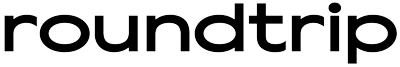All Expenses Are Important: How to Add Meals, Taxi Rides, and Laundry Services to Your Reporting
Expenses on business trips go beyond just paying for flights, accommodation, and transfers. To make matters even more convenient for you in keeping everything under control, we added the “Additional Expenses” tab in the Online Accounts: here, you can upload expenses reports on suit dry-cleaning, dinners with business partners, and any other services.

2,7k

less than a minute
How to add additional expenses
1. Go to the “Reporting” section, then click on the “Additional expenses” tab.
2. Click “Create a Report”.
3. Fill in the information about the trip and choose “Create”.
4. Enter the “Trip Expenses” section and click “Add”.
5. Fill in the information about the expenses and upload the corresponding documentation (for example, a receipt). Choose “Create”.
All done! Additional expenses reports can be downloaded in Excel format or edited by clicking on the pencil icon.
If you have questions regarding handling the new reports, you can contact your Account Manager anytime.
Let’s try it!
Cover photo: freepik on Freepik.com

2,7k

less than a minute
Share with friends
Copied
Roundtrip Editorial Board
Roundtrip — streamlining corporate travel management. Stay connected with the latest company updates, travel industry news, and expert insights that simplify business trip management. Roundtrip is designed for corporate travel managers, business travelers, and professionals seeking innovative solutions and practical tips to optimize every journey. Join us and transform your corporate travel experience with Roundtrip!