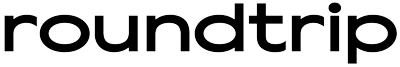Please note: this feature is currently available only for hotel vouchers, but you will soon be able to send air ticket and transfer booking documents from your online account.
Method 1: send the voucher immediately after booking
- Complete the booking and click Send.
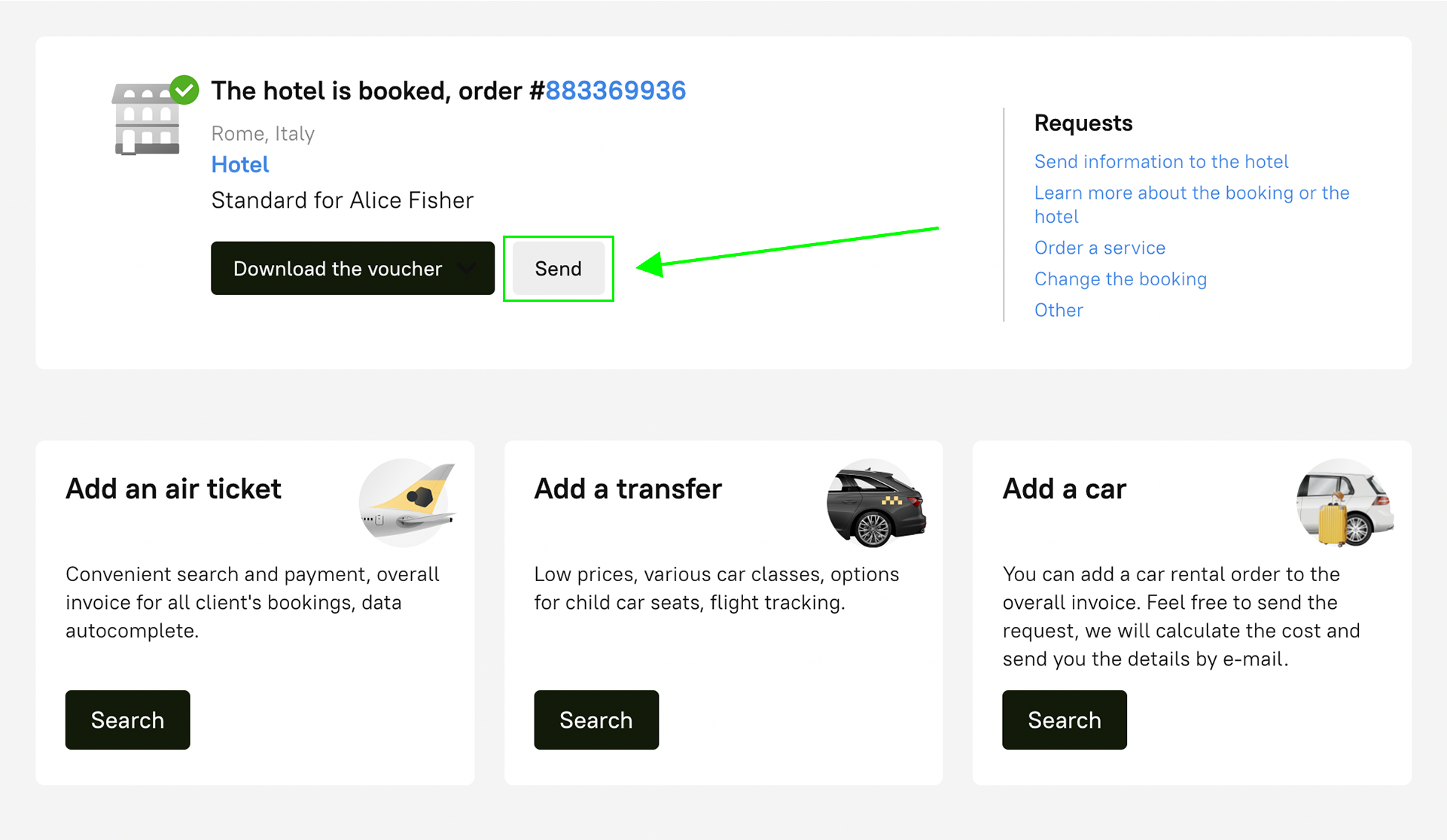
Complete the booking and click Forward.
- In the window that opens, select one or more email addresses to which you need to send a copy of the voucher. These can be any address — with a work domain @yourcompany.com or a private one, such as @gmail.com.
- Click on Send.
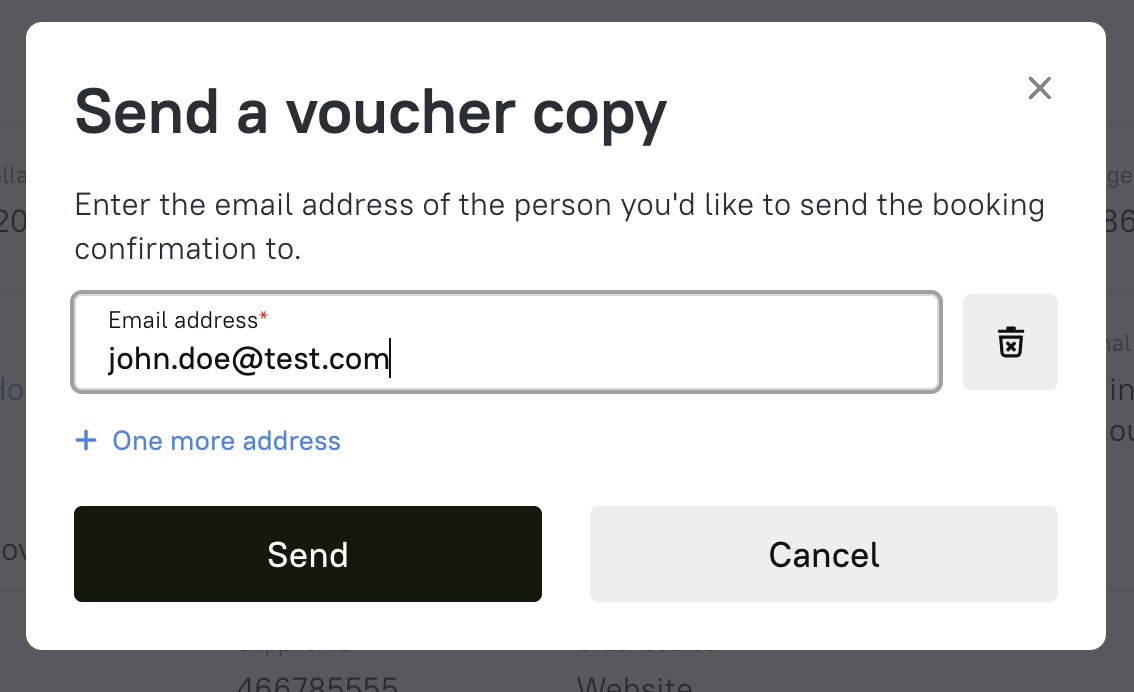
These can be any address — with a work domain @yourcompany.com or a private one, such as @gmail.com.
Method 2: send the voucher from the booking page
- Go to the Bookings section.
- Find the required booking and select Document package.
- In the drop-down menu select Send the voucher.

In the drop-down menu select Send the voucher.
- In the window that opens, select one or more email addresses to which you need to send a copy of the voucher. These can be any address — with a work domain @yourcompany.com or a private one, such as @gmail.com.
- Click on Send.
At Roundtrip we focus not only on product updates, but also on small improvements. Together they create a system that is pleasant and efficient to work with. Automatically sending vouchers from your online account will certainly ease your routine and save a lot of precious time!
If you have any questions about the new features, please contact your account manager.