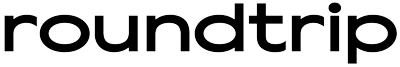How to access the app
Use the same login and password that you use to access your online account on the computer. You may only register on the website.
Convenient search for and ordering of travel services
You may use the app to select an appropriate hotel, air ticket and even transfer for your journey wherever you are located. For example, on the bus heading home or during lunch with colleagues!
The search page contains filters to return results based on the set parameters, and it allows you to view the hotels on a map.
You may add an option that you like to your favorites or book it directly in the app!
Which brings us to the Favorites section — use it to save hotels that caught your eye and then return to view them at any time from any device.
How to do it
- Select an appropriate hotel.
- Click the heart in the top right corner.
In order to view the selected options in the app open the More section and click on Favorite hotels.
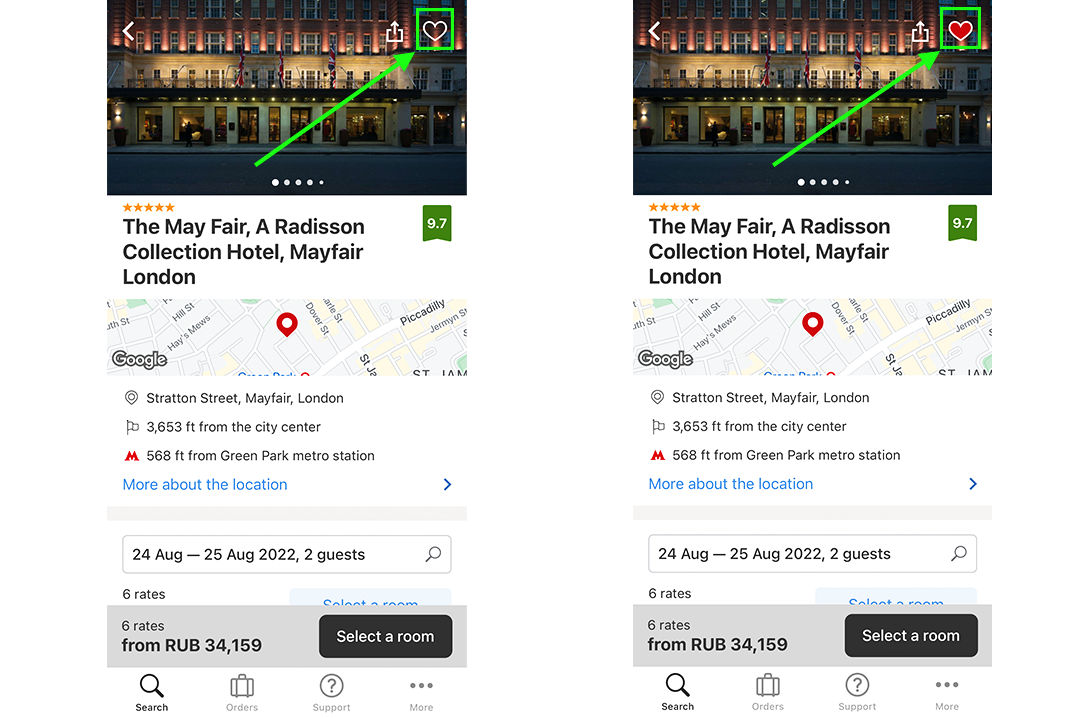
Grab a discount!
Promo code ROUNDTRIP-03 with a 3% discount on your first hotel booking in the mobile app is valid until September 30, 2022.
Fast connection with the support service
Sometimes a question about a booking arises when you aren’t at your desk. Fortunately, your phone is always to hand — in the app you may not only view contact information, but you may also contact the support service immediately.
How to do it
1st way — if the question isn’t too urgent
- Open the Help section, Queries tab.
- Click on Send a query.
- Select the required order and enquiry subject.
- Craft and send your question.
In this section you may also view the history of queries and the replies from specialists.
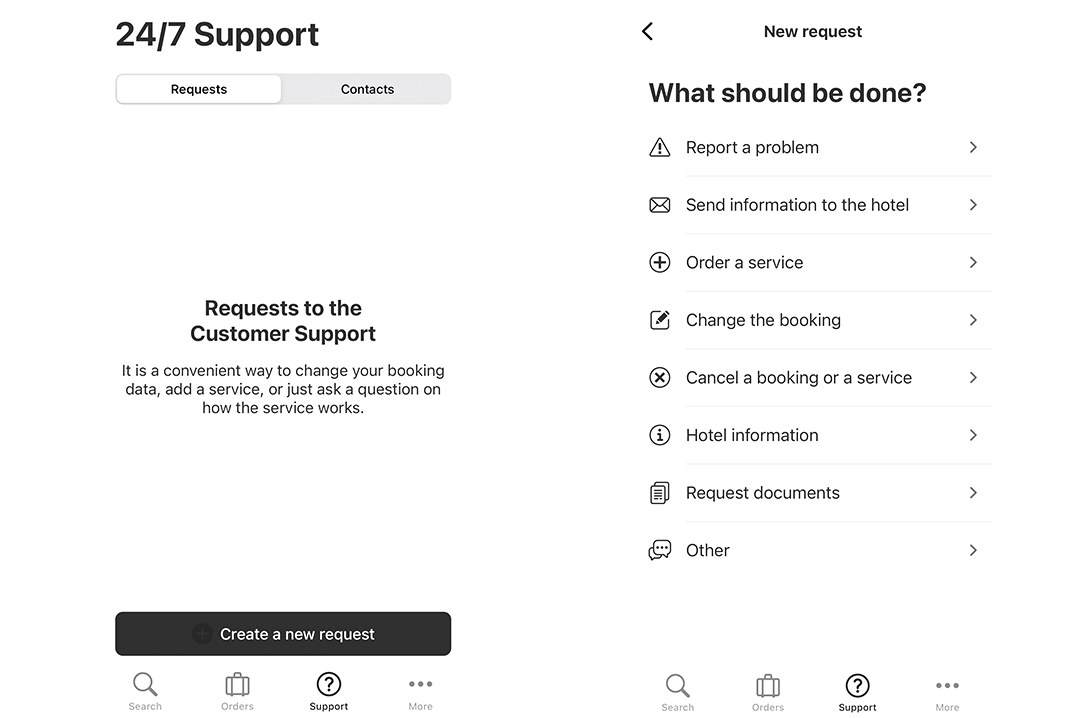
Query from the order page
If you are on the page of an order about which there is a question, then there is no need to switch to the Help section — the query form will be located above the booking information.
2nd way — if you need a fast resolution
- Open the Help section, Contacts tab.
- Choose whom you want to contact — the support service or your account manager.
- Click on the phone number to begin the call.
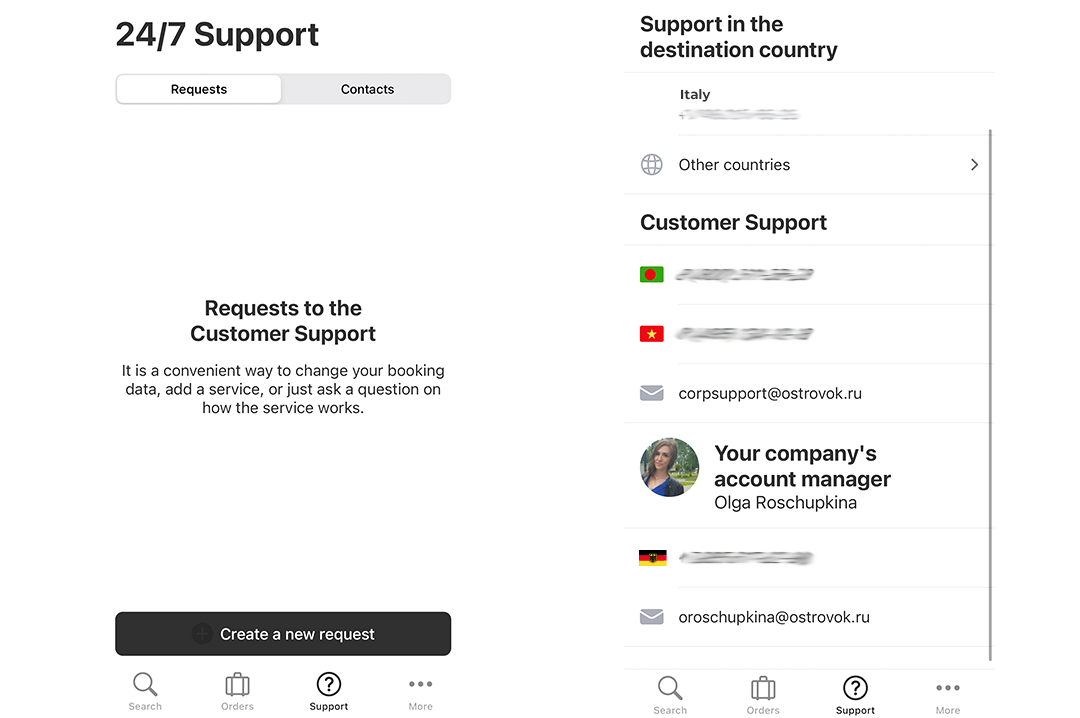
Ability to contact the accommodation directly
Do you need to warn the hotel about a late check-in or check if there are spare places in the car park? The simplest way to do this is to call reception, which is why the order page contains the hotel phone number and a quick call button.
How to do it
- Open the Orders section and select the required order.
- Find the row labeled Contact the accommodation (it will be directly under the address and name).
- Click the phone number to make a call.
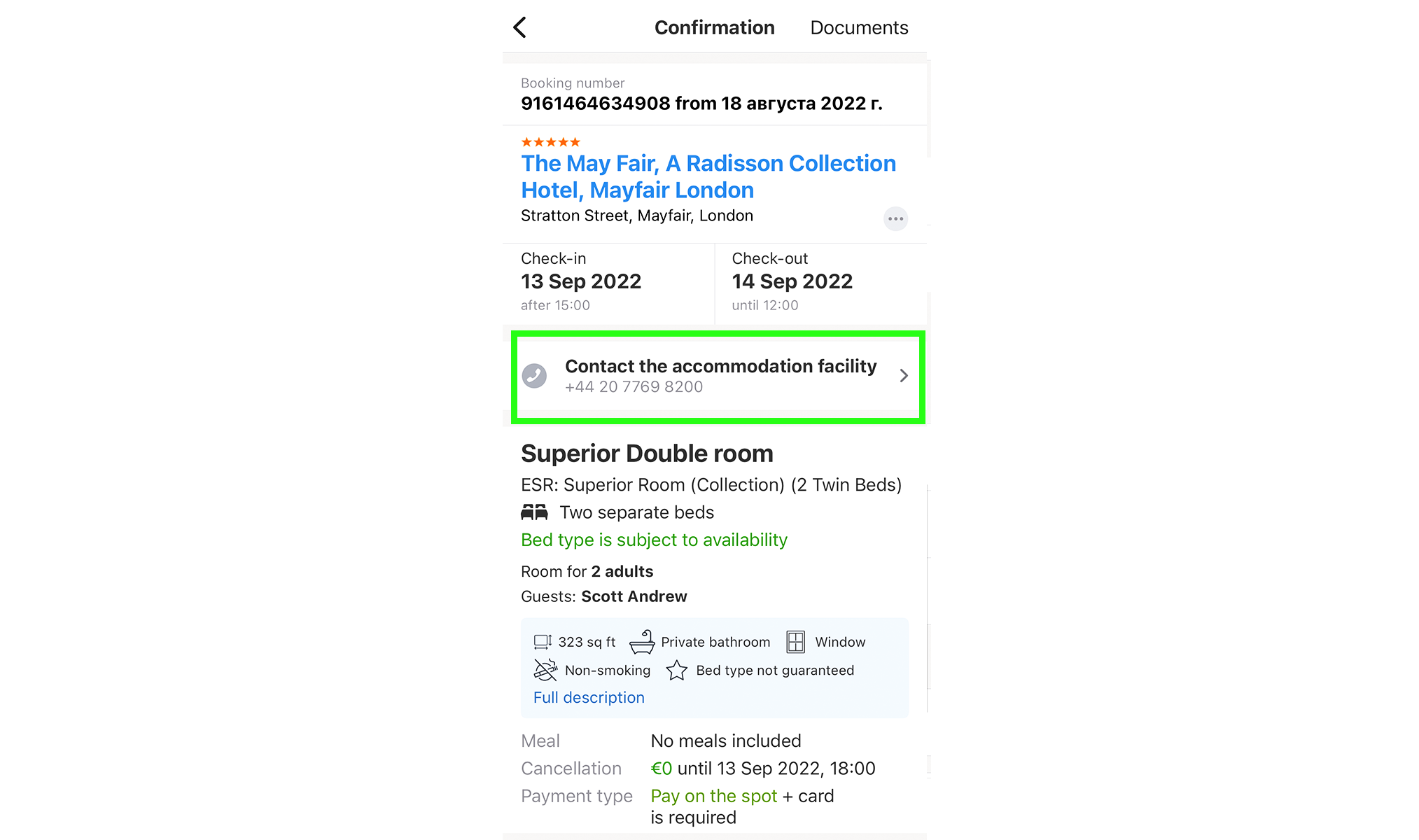
Voucher in two languages
Just like on the site, you can download the voucher in the app in pdf format in two languages — your local language or English.
How to do it
- Open the required order and scroll down to the Documents block.
- Click on Voucher or Voucher in English depending on the language in which you need the document.
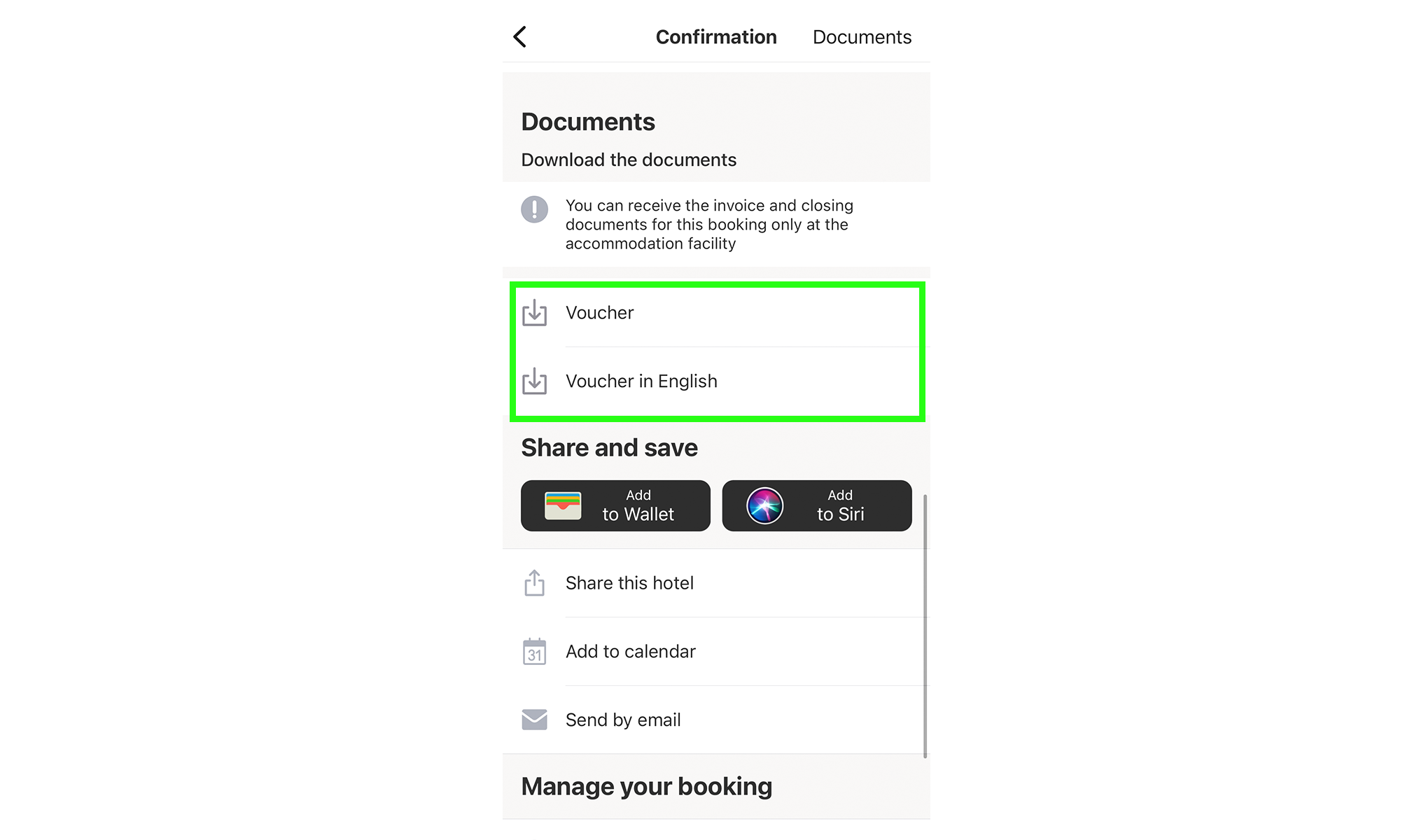
Offline access
By the way, you can also view booking information without internet access. You will particularly appreciate this function if you go on business trips abroad.
Displaying the hotel address on the map
A situation may arise when you need to get to the hotel independently, rather than via a transfer. For example, after an evening stroll through a new city. In this case, you may quickly find the hotel on a Google or Yandex map using our app — you don’t even need to remember or copy the address!
How to do it
- Open the required order.
- Click the ellipsis to the right of the hotel name and address.
- Select the required action:
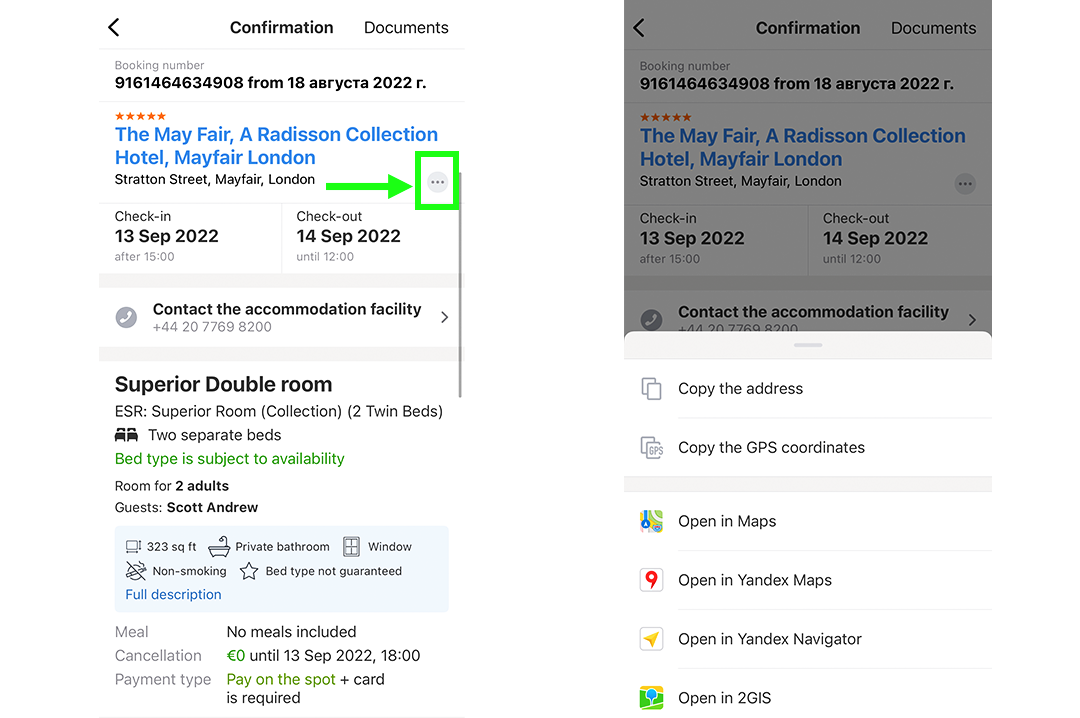
Download the Roundtrip app right now to ensure all your business trips run smoothly! If you have any questions about the app or system don’t hesitate to contact your account manager.